|
<< Click to Display Table of Contents >> Create attribute definitions |
  
|
|
<< Click to Display Table of Contents >> Create attribute definitions |
  
|
Command line: _SET_ATT_DEF
Assistant: ![]() | Labeling |
| Labeling | ![]()
With this function you are able to create attributes.
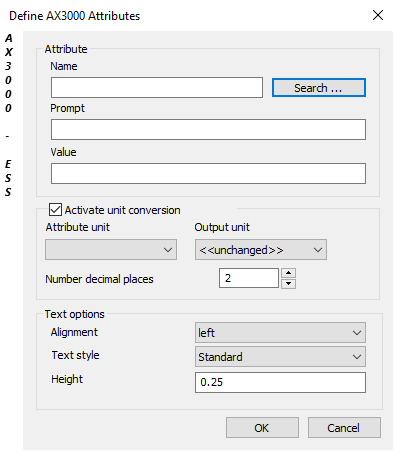
Dialogue-Options
Option |
Description |
|
|---|---|---|
Attribute |
All important information for the attribute has to be entered here.
Description: Name of Attribute
Prompt: Attribute entry command
Value: Suggestion value. |
|
Search ... |
With this function you can choose from the AX3000 Standard Attributes. |
|
|
Here the existing unit from an attribute can be converted to another unit. Radiator-performance from Watt to liter/hour. |
|
Text options |
This function influences the attribute view. |
|
ATTENTION! These lebeling-blocks must be saved in the derictory %\k_data\blocks\descr\*.*
Only certificated CAD administrators are allowed to create or edit these files. |
|
ATTENTION! If you want to convert units, the definition must be used consistetly in the drawing. Parts must not be labeled differently.
Example: If the measurements of a radiator is labeled with "1000/600/100" and on another with "TYP22 - 1000/600", the conversion does not work.
|