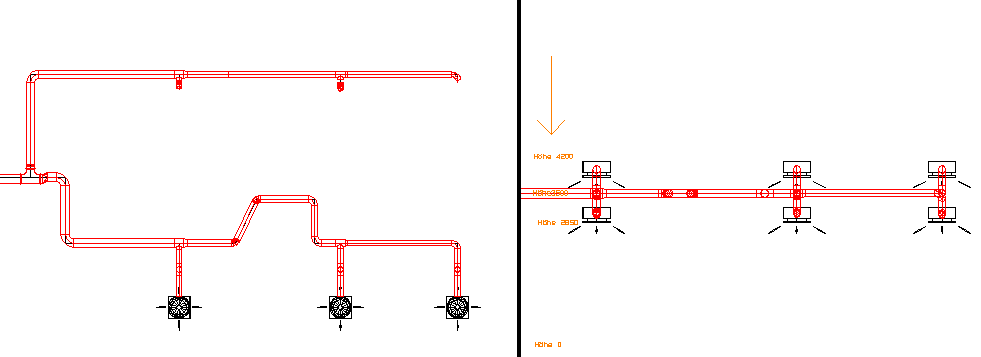|
<< Click to Display Table of Contents >> DEFINE back clip plane |
  
|
|
<< Click to Display Table of Contents >> DEFINE back clip plane |
  
|
Front and Back clip plane can be used to limit the visible heights (in section-views).
Command line: _dview
Assistant: ![]() | 3D-view |
| 3D-view | ![]()
The view occures from above to the generated section.
|
Front = Upper section plane Back = Lower section plane
It is important to specify the heigths correctly (Front plane has to be higher)! Always start with front section plane! |
Example:
You only want to see ducts between a height from 3350 to 4200:
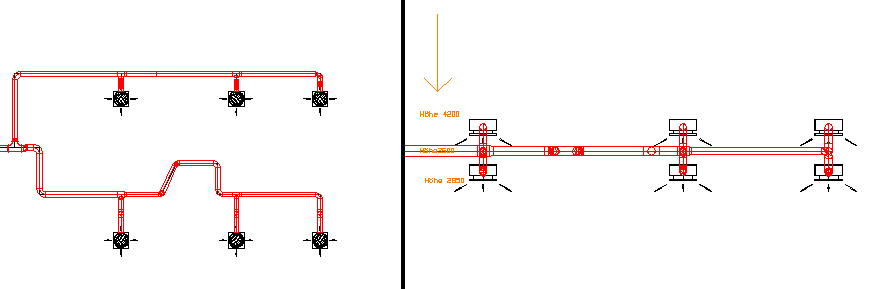
You can find the height of the entities in the Infobox.
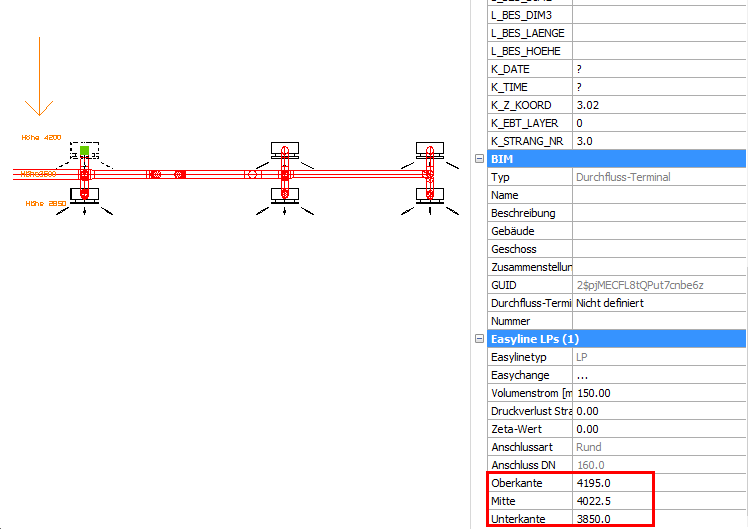
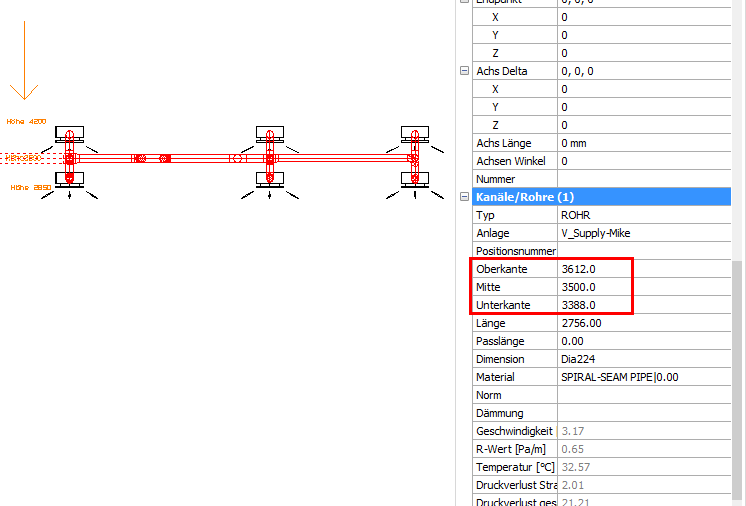
After starting the function ![]() insert the front (=upper) section plane:
insert the front (=upper) section plane:
![]()
After starting the function ![]() insert the back (=lower) section plane:
insert the back (=lower) section plane:
![]()
Now only entities between the inserted heights are displayed: