|
<< Click to Display Table of Contents >> Easyline Load-point Sewage |
  
|
|
<< Click to Display Table of Contents >> Easyline Load-point Sewage |
  
|
A waste water load point (connection) or a ventilation point be set.
Access to the command over: |
AutoCAD/BricsCAD |
Allplan |
|---|---|
Command line: _SETLP_AW
Assistant: |
Toolbar: Sanitary facilities | Drainage | |
Activate the function, set one or more load points for the calculation.
Load points can be freely moved, copied or deleted after setting with BricsCAD standard functions.
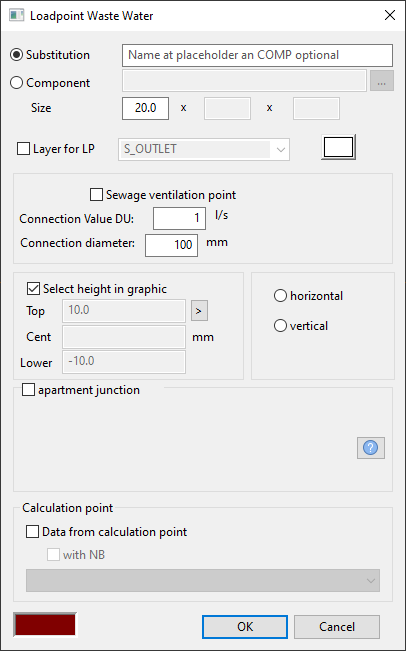
Option |
Description |
|---|---|
Substitution |
With this setting, a fill-in for the pipe-end can be set. After calculation, the waste water pipe ends at this point. |
Component part |
With this function, a component part can be set on the pipe-end. After calculation, the waste water pipe ends at this component part.
Opens the Block Selection. |
Sewage ventilation point |
This function sets a waste water ventilator point. |
Connection value |
This value is the load point flow. For ventilator points, set this value at 0. |
Connection diameter |
Is the load point connection diameter. |
Select height in graphic |
Load point height to be set.
Set Height in Drawing: The height of the point picked.
TOP/M/BOT: The top, middle or bottom edge can be used. |
horizontal / vertical |
Sets the position of the component part. |
Apartment junction |
|
Calculation point |