|
<< Click to Display Table of Contents >> Place radiators for rooms/floors (VDI6030) |
  
|
|
<< Click to Display Table of Contents >> Place radiators for rooms/floors (VDI6030) |
  
|
Radiators from the heat load calculation can be automatically placed under each window.
This can be performed conventional or according to VDI 6030 approximate values.
Access to the command over: |
AutoCAD/BricsCAD |
Allplan |
|---|---|
Command line: _HK_VDI6030
Assistant: |
Toolbar: Heating | Radiator | |
After activating the function following Dialogue opens:
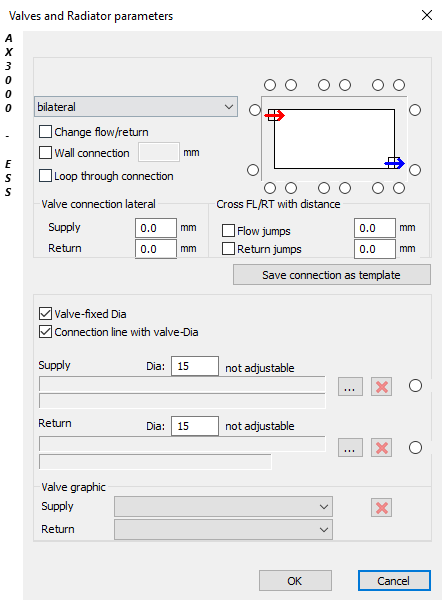
Options |
Description |
|---|---|
Connection Type
|
Radiator connection can be defined. The connection is shown in the diagram graphic. These connections can be selected from one of the lists.
This connections are saved in the file %\k_data\heizung\vent.txt Attentions: Only certificated CAD administrators are allowed to create or edit these files.
If the connections should be changed or newly selected of an already defined radiator, a graphic preview is shown. |
Cross FL/RT with distance
|
This setting allows the return flow to first pull down during connection, in order to prevent a supply and return flow collision. |
Valve Connection lateral |
Determines the flow and return valve lengths. |
Valves
|
The selected valves are shown. These valves can be found in the VDI3805 link ( By activating a valve, the positioning on the radiator can be manually set.
|
After confirming with "OK" following Dialogue opens:
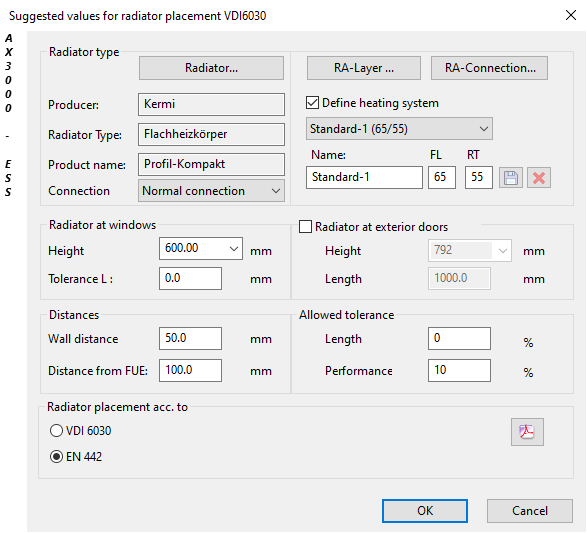
Dialogue-Options
Options |
Description |
|
|---|---|---|
Radiator Type
|
|
Selected radiator type is shown. |
RA-Layer... |
Layer can be changed here. |
|
RA-Connection... |
This function opens Valve selection VDI3805. |
|
Define Heating System
|
By activating this function, the supply and return flow temperatures for radiator placement are selected here.
The heating system is selected. To set a system, use the available fields, enter the supply and return flow temperatures and press "Save" ( If this function is deactivated, the radiators will be placed according to VDI6030. |
|
Radiator at windows
|
Gives the radiator height under each window. Only existing heights can be used.
Dimension corresponds to the difference between the window length and the maximum radiator length (necessary for mounting thermostat valvue at window recesses). |
|
Radiator at exterior Door
|
This function places a radiator next to every exterior door. Only existing heights can be used.
|
|
Distances
|
The distances between radiator and wall/finished floor can be entered here.
|
|
Tolerance
|
Allowed Tolerance in % Used in radiator selection (when calculated value differs from radiator length)
Effeciency Tolerance in % Maximum radiator effeciency tolerance from room heating load.
|
Danach öffnet sich die Raumauswahl.