|
<< Click to Display Table of Contents >> Place heating component |
  
|
|
<< Click to Display Table of Contents >> Place heating component |
  
|
Will be used to place heating component parts which are not placed in a line course.
Command line: _SETEBT3PH
Assistant: ![]() | Heating Construction |
| Heating Construction | ![]()
The desired symbol can be selected in the component part selection.
The component part size can be overtaken from the attached size table or it also can be entered manual.
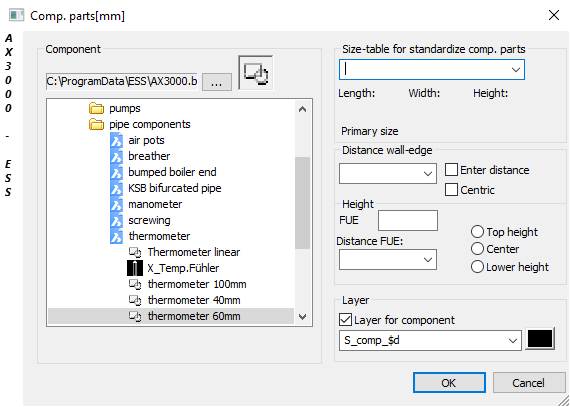
Option |
Description |
Component part
|
Here you can determine the block which should be placed. The active block will be shown highlighted in blue. The blocks are saved in the directory %\k_data\heizung\ BLOCKS.
ATTENTION: These files are only allowed to be created from trained CAD-Administrators!
Here you can select another directory which contains the desired blocks.
|
Size table for standardised component parts
|
Es können die Abmessungen des Blockes entweder aus hinterlegten Attributttabellen gewählt oder eingegeben werden. These dimensions and additional informations are saved as attribute tables in
ATTENTION: These files are only allowed to be created or edited from trained CAD-Administrators!
Here you are able to select a component part dimension from the size table.
|
Distance wall edge
|
Here you can determine the distance from the object to the next wall edge (end point). Enter distance: With this function the object can be placed on the screen. Afterwards the placement (wall side) and the distance from the placement point will be determined. Centered: Places the object centered between the both picked points
|
Height
|
Is used to determine the height of the object in the building. FUE (Floor upper edge): This height accords the finished floor of the particular floor. Distance FUE: Is used to enter the distance from the floor upper edge to the object.
|
Layer |
Here you can determine the layer for the heating component parts.
|