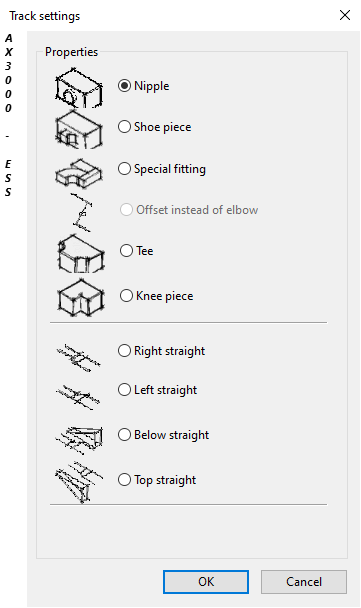|
<< Click to Display Table of Contents >> Line properties |
  
|
|
<< Click to Display Table of Contents >> Line properties |
  
|
Additional information can be assigned to an Easyline System with this function.
Access to the command over: |
AutoCAD/BricsCAD |
Allplan |
|---|---|
Command line: _SET_LINE_INFOS
Assistant: Assistant: |
Toolbar: Ventilation | Ventilation Service | |
Activate the function and click onto the part to be changed in Easyline.
This change will be shown as an icon (symbol).
At the next calculation the changed to the line system will be respected.