|
<< Click to Display Table of Contents >> Delete Client-license |
  
|
|
<< Click to Display Table of Contents >> Delete Client-license |
  
|
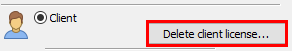
![]()
ATTENTION!
If you are planning to change your PC, to change hardware or the system software
you have to delete the client-license first.
Only the deleting of the existing client-license and sending the security-code to
hotline@ax3000-group.at makes you able to get the new license-codes for the new PC-code.
Therefor you use the button "Delete client licence..." in the AX3000-License-Dialogue.
This function generates a security-code, with that you are able to get a new licence for a new
PC-Code. The code is written into the directory %\k-data\Securecode.txt.
If you don´t have an existent security-code, you are not able to get a new PC-Code!!