|
<< Click to Display Table of Contents >> Client-License |
  
|
|
<< Click to Display Table of Contents >> Client-License |
  
|
Fill in the needed licences in the Dialogue.
On the upper edge you can see the actual installed version from AX3000.
![]()
ATTENTION!
If you are planning to change your PC, to change hardware or the system software
you have to delete the client-license first.
Only the deleting of the existing client-license and sending the security-code to
hotline@ax3000-group.at ,makes you able to get the new license-codes for the new PC-code.
Therefor you use the button "Delete client licence..." in the AX3000-License-Dialogue.
This function generates a security-code, with that you are able to get a new licence for a new
PC-Code. The code is written into the directory %\k-data\Securecode.txt.
If you don´t have an existent security-code, you are not able to get a new PC-Code!!
You get your authorization-code after telling us your PC-Code.
The authorization can be done per E-Mail.
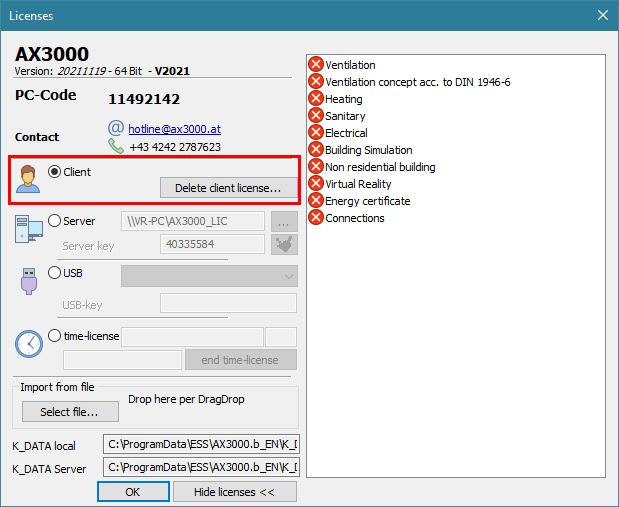
1. |
Tell us you PC-Code per e-mail under following adress:
|
2. |
You will get the necessary codes from EDV Software Service GmbH & CO KG.
|
3. |
Save the received code somewhere on your PC.
ATTENTION! It has to be named "Lizenz.txt"
|
4. |
Open the license-Dialogue in AX3000.
|
5. |
Activate the "Client license".
|
6. |
You can import the license over the directory. |