|
<< Click to Display Table of Contents >> X-piece round |
  
|
|
<< Click to Display Table of Contents >> X-piece round |
  
|
![]()
With this function, round x-piece can be drawn.
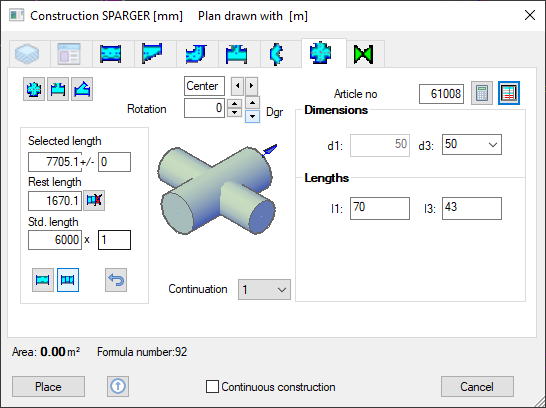
Dialogue-Options
Option |
Description |
|
|---|---|---|
X-piece |
|
Zeichnet ein symmetrisches Kreuzstück in Durchgangsform. |
|
||
|
||
Alignment |
Side/Center: Side ... Bow ends with back edge at 2nd system-point. Center... Bow ends centric at 2nd system-point.
Rotation: Shows the new direction of construction in degrees. The direction can be manually rotated for rectangular ducts with these buttons in four main directions (up, down, left, right). |
|
Volume flow |
|
This function activates the Volume Flow Calculation for ductwork cross-sections. |
Duct Tables |
Button to edit the Duct Tables for all trades. |
|
Dimensions |
|
Enters the individual cross sections.
d1: Entry cross section.
d3: Branch cross section. |
Length |
|
The x-piece lengths can be entered here.
L1: The entire intersection length
l3: The entire branch length. |
Continuation |
Here you choose the branch duct, where you want to connect. |
|
Selected length Rest length Std. length |
||
Functional fields |
(Place, Continuous construction, Cancel) |