|
<< Click to Display Table of Contents >> Transition round to rectangular |
  
|
|
<< Click to Display Table of Contents >> Transition round to rectangular |
  
|
![]()
With this function you are able to draw symmetrical and asymmetrical transitions
from round to rectangular.
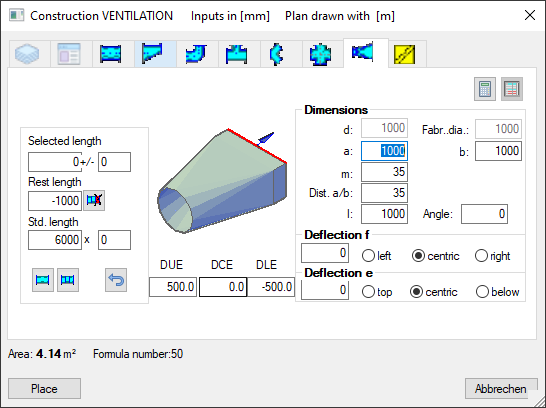
Dialogue-Options
Option |
Description |
|
|---|---|---|
Volume flow |
|
This function activates the Volume Flow Calculation ductwork cross sections. |
Edit |
Button to edit Duct Tables for all trades. |
|
Dimensions |
|
Enters the individual cross sections and their manufacturing parameters.
d: The start fitting diameter from the Starting Values will be shown.The diameter 'd' can either be taken from the Duct Tables or manually entered.
Manufacturing Diameter: The finishing diameter is shown in the list that is to be used during production. This diameter is smaller as shown in the Duct Tables, because during assembly the duct is to be mounted over the diameter.
a/b: The final fitting cross section is shown. This cross section can also be found in the Volume Flow Calculation.
m: The straight duct where the end duct should be mounted.
Distance a/b: To mount the connection profile at fitting entry (cross section a/b) for the corresponding straight duct.
L: Component fitting length.
Angle: The turning angle as used for the calculation (30° is standard). When the length is changed, the angle is correspondingly adjusted. |
Deflection f |
|
According to DIN Norm, the given horizontal transition projection (right edge to right = +f). This projection can be centrical, left straight, right straight or custom selected. |
Deflection e |
|
According to DIN Norm, the given vertical transition projection (right edge to right = +e). This projection can be centrical, top straight, bottom straight or custom selected. |
Selected length Rest length Std. length |
||
Functional fields |
(Place, Continuous construction, Cancel) |