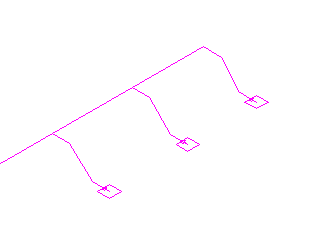|
<< Click to Display Table of Contents >> Connection lateral with elbow jump |
  
|
|
<< Click to Display Table of Contents >> Connection lateral with elbow jump |
  
|
Connects Easyline Ventilation load points to an Easyline System.
The lateral connection will realized with an elbow, and with any selected angle.
Access to the command over: |
AutoCAD/BricsCAD |
Allplan |
|---|---|
Command line: _EASYCONNECTB
Assistant: |
Toolbar: Ventilation | Easyline Ventilation | |
Activate the function, select the connection angle and load points that should be connected to the partial system line.
Confirm and select the linegroup.
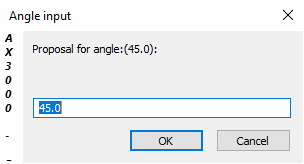
![]() CAUTION!
CAUTION!
When connecting objects or load points, the UCS must be set to 'world'.
Example of connection: