|
<< Click to Display Table of Contents >> Insert new window (manual) |
  
|
|
<< Click to Display Table of Contents >> Insert new window (manual) |
  
|
Function to insert a new window in the activated floor/room.
After clicking ![]() first choose the wall where the window should be inserted.
first choose the wall where the window should be inserted.
After that the Window definition opens:
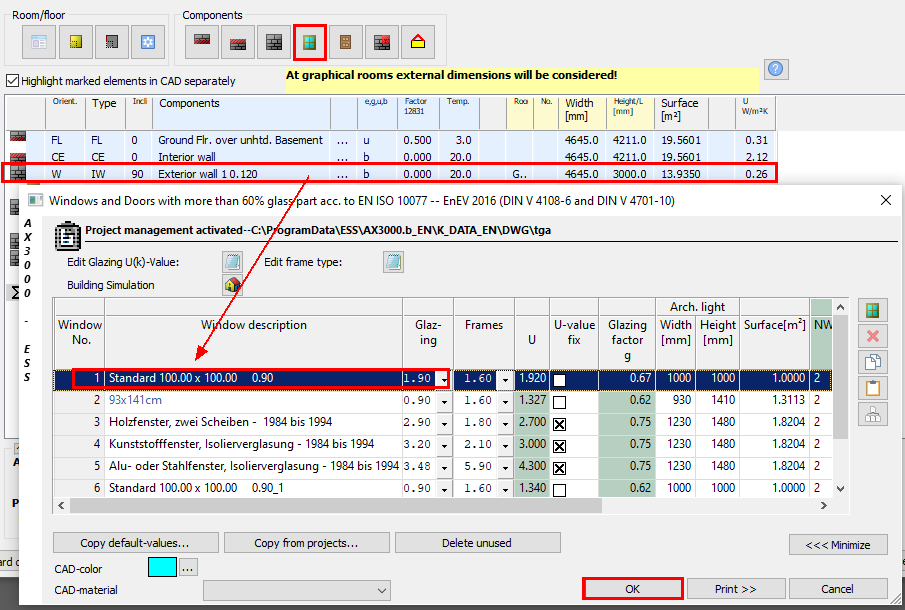
Choose your window and confirm with "OK".
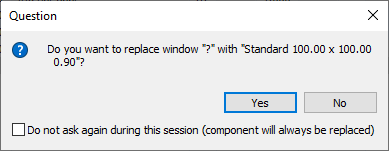
The new window is displayed:
![]()