|
<< Click to Display Table of Contents >> Place sanitary objects |
  
|
|
<< Click to Display Table of Contents >> Place sanitary objects |
  
|
With this function you are able to place sanitary objects.
The desired symbol can be selected from the component part selection.
Component part sizes can be taken from the tables or set manually.
Access to the command over:
Command line: _SETEBT3PS
Assistant: ![]() | Sanitary |
| Sanitary | ![]()
Assistant: ![]() | Sanitary |
| Sanitary | ![]()
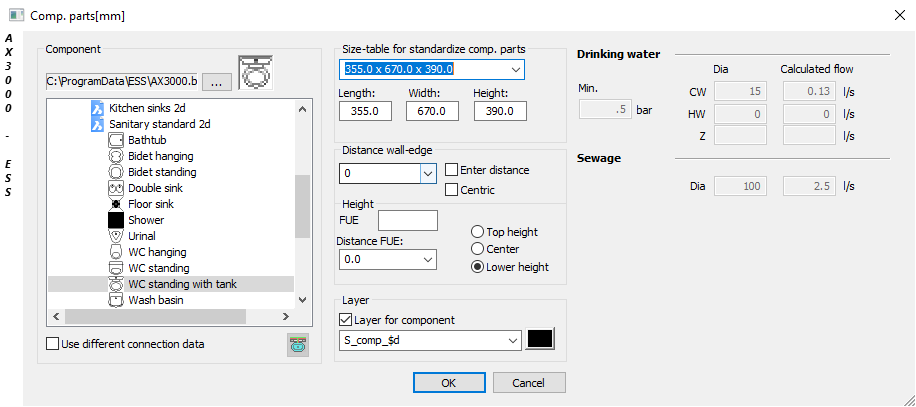
Dialogue-Options
Option |
Description |
|
|---|---|---|
Component part
|
Select the block which should be placed here. An active block is shown in blue.
The blocks are saved in folder %\k_data\lueftung\ BLOCKS. Attention: Only certificated CAD administrators are allowed to create or edit these files.
With the button above you are able to open another register where you can find other blocks.
|
|
Norm-Component Part Sizes Table
|
The block measurements can be taken from the attribute tables or manually entered.
This meassurments and additionals infomations are saved in folder %\k_data\sanitär\BLOCKS. Attention: Only certificated CAD administrators are allowed to create or edit these files.
A building measurement can be selected from the size-table.
|
|
Distance Wall Edge
|
|
The distance from the object to the next wall edge (end point) can be determined here.
Enter Distance: The object can be placed in the plan with this function. The position (wall side) and the distance from setting point can be set.
Centric: The object is set centric between the both picked points. |
Height
|
The object height in relation to building is entered here.
FF (Finished Floor Height): This height is the finished floor height in relation to building.
Distance FF: The distance from object to finished floor height.
This distance can be either from the upper, center or bottom edge of object. |
|
Layer |
A Sanitary Object Layer can be selected or entered here. |
|
Other Attribute Files
|
This function activates the Sanitary objects definition ( An other attribute file can be defined for the object. |