|
<< Click to Display Table of Contents >> Connect Distributor |
  
|
|
<< Click to Display Table of Contents >> Connect Distributor |
  
|
Over ![]() heating-circle labeling and connection symbols are created:
heating-circle labeling and connection symbols are created:
|
|
|
Labeling and connection symbols can be moved individually.
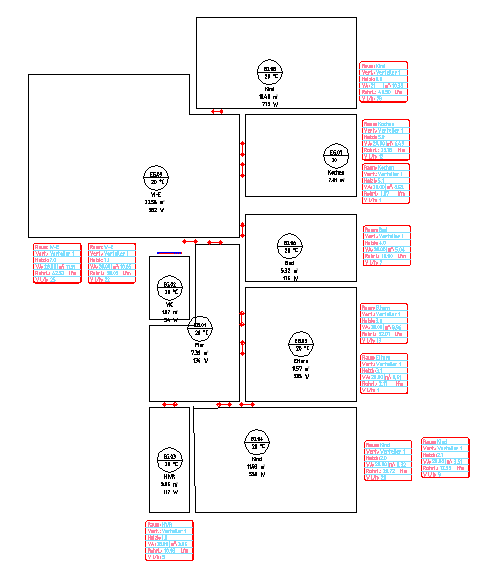
Connect Distributor:
Select the function "Distributor connection"
![]()
![]() Here the steps for connecting the heating circles to the zone distributor are shown.
Here the steps for connecting the heating circles to the zone distributor are shown.
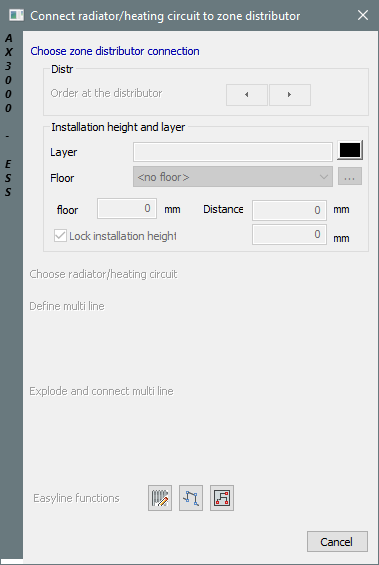
Option |
Description |
|---|---|
Zone distributor connection |
Select the distributor connection:
The order can be changed over
|
Select Radiator/Heating circle |
Select the heating circle symbol:
|
Define Multiline |
Draw the Multiline in the needed direction.
Over
If the multiline lies in the right position, save with: |
Connect radiator/heating circuit |
|
Select next radiator |
Over the button
Over |