Access to the command over: |
AutoCAD/BricsCAD |
|
|---|---|
Command line: _CHANGEBLOCK
Assistant:
|
This function changes or replaces existing blocks.
After executing this function the blocks which should be changed can be selected.
Confirm with the right mouse-button, or with RETURN.
Here you can link all same-named blocks or only the selected blocks with a new block definition file.
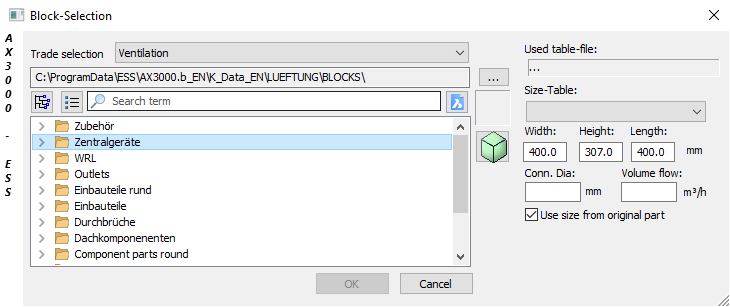
|
Attention! If the size of the block should not be changed, the function |