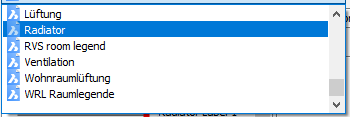Access to the command over: |
AutoCAD/BricsCAD |
|
|---|---|
Command line: _SET_ASSOC_TEXT
Assistant: |
With this function you can choose from a list of predefined labeling blocks.
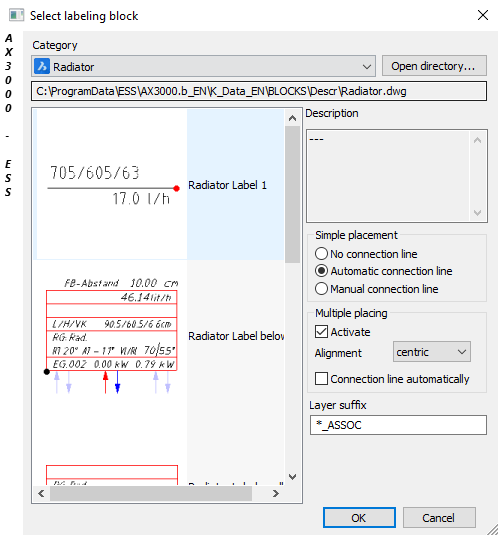
Dialogue-Options
Option |
Description |
|
|---|---|---|
Category |
|
|
Simple placement |
No connection line No connection line will be set.
Automatic connection line: The connection line will be set automatically.
Manual connection line: The connection line can be set manually. |
|
Multiple placing |
|
Activate: If the checkbox is activated a multiple placing of the associated labeling, with automatically alignment, is possible.
Alignment:
Connection line automatically: |
|
Always label the Easyline! The values will be automatically actualized after calculating here.
If you label a duct, the duct will be deleted after new calculation, so the associated labeling can not be actualized. |
|
Attention! Those labeling-blocks are saved in the directory %\k_data\blocks\descr\*.*
Only certificated CAD administrators are allowed to create or edit these files.
|