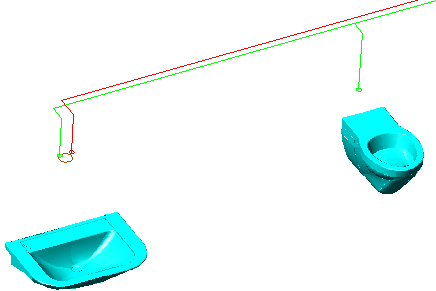Connections for sanitary objects set with the functions Place sanitary objects on an Easyline System or arhictectural blocks with the function Define sanitary objects , in order to expand the connection parameters.
The connection is from the linegroup to the sanitary object's connections.
Access to the command over: |
AutoCAD/BricsCAD |
|
|---|---|
Command line: _EASYCONNECTS
Assistant: |
After executing the function 'Connect Sanitary CW/HW', select the sanitary objects that are to be connected to the same partial line.
Confirm and pick the cold and hot water line.
It will be automatically distinguished between a cold and hot water connection.
![]() CAUTION!
CAUTION!
By connecting sanitary objects or load points, the UCS have to be set to 'world'.
Example: