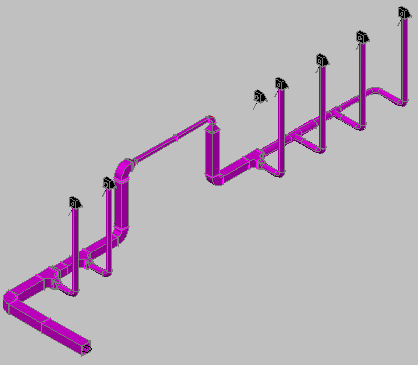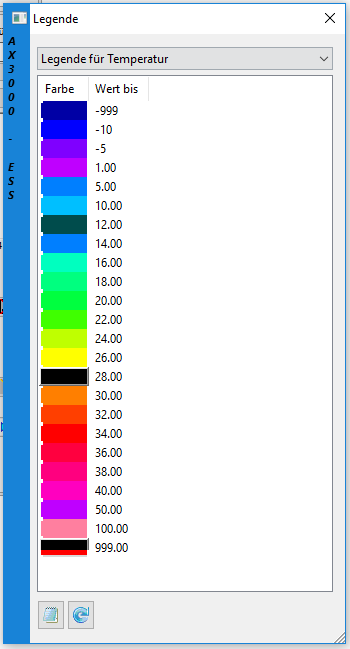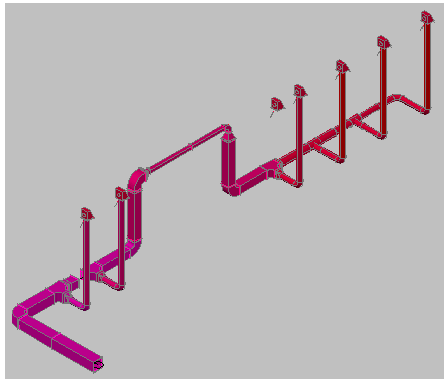Access to the command over: |
AutoCAD/BricsCAD |
|
|---|---|
Command line: _regenall _SHOWDUCTTEMP
Assistant: |
With this function you get the possibility to show the temperatures through the system graphically.
First you have to calculate the system with Easyline.
The same button is used to turn the function on or off.
If it is activated you will see a Dialogue with different colors, according to the temperature.
Also the EasyLine-ducts are colored in the caculated temerature
.
Example: