Function to place the circulation load point for the Easyline-System.
Access to the command over: |
AutoCAD/BricsCAD |
|
|---|---|
Command line: _SETLP_Z
Assistant: |
Activate the function, set one or more load points for the calculation.
Load points can be freely moved, copied or deleted after setting with BricsCAD standard functions.
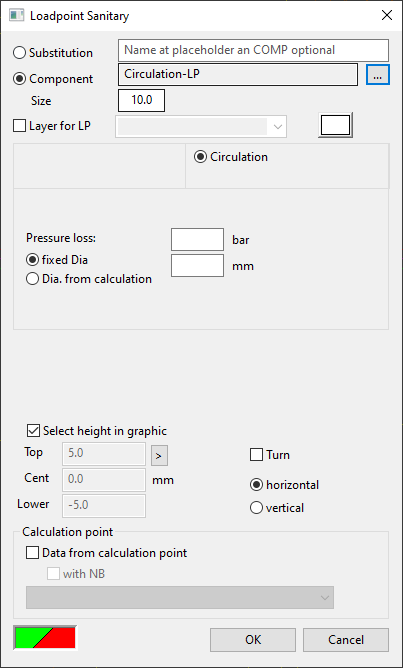
Dialogue-Options
Option |
Description |
Substitution |
By activating this function the load-point will be set symbolic. After calculating the system, the duct/pipe ends at this point. |
Component part |
Selects the component part from the article library.
Opens Block selection. Here can a block for drawing be selected. |
Layer für LP |
Here you can choose a new layer and its color for the load point. |
Pressure loss |
Load point pressure loss in Pa. |
Select height in graphic |
The load point heights are entered with this function.
A deactivated checkbox allows the load point height to be entered.
An activated checkbox allows the load point height to be set by picking the height coordinates in graphic. Top, center or bottom edge can be used.
horizontal/vertical: The position of the air register can be determined. |