|
<< Click to Display Table of Contents >> Transition rectangular |
  
|
|
<< Click to Display Table of Contents >> Transition rectangular |
  
|
![]()
This function is used to draw horizontal or vertical levels and symmetrical or asymmetrical transitions.
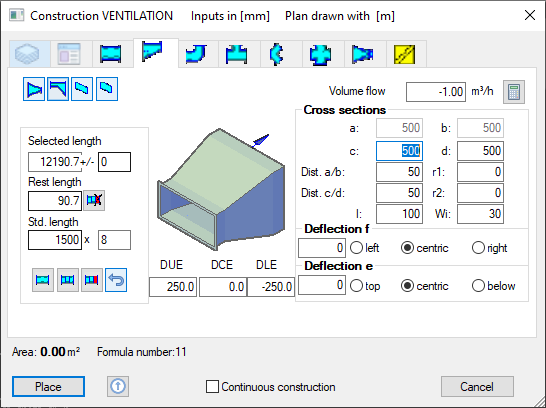
Dialogue-Options
Option |
Description |
|
|---|---|---|
Symmetrical transition |
|
Through activating this function the duct will be drawn as symmetrical transition. |
Shoe piece |
|
Through activating this function the duct will be drawn as shoe piece. |
Floor rounded out |
|
Through activating this function the duct will be drawn as rounded out floor. |
Floor |
|
Through activating this function the duct will be drawn as floor. |
Volume flow |
|
This function activates the Volume Flow Calculation for ductwork cross sections. |
Cross Sections
|
|
Serve the entry of each cross section and manufacturing parameter. a/b: The starting cross section (a/b) of the fitting as entered in Starting Values is shown. c/d: The final cross section of constructed fitting is entered. This cross section can also be taken from the Volume Flow Calculation . Distance a/b: To mount the connection profile at fitting entry (cross section a/b) for the corresponding straight duct. Distance c/d: To mount the connection profile at fitting exit (cross section c/d) for the corresponding straight duct. L/Wi: The special fitting length is taken from the cross sections and manufacturing parameters with an angle of 30°. |
Deflection f |
|
According to DIN Norm, the given horizontal transition projection (right edge to right = +f). This projection can be centrical, left straight, right straight or manually selected. |
Deflection e |
|
According to DIN Norm, the given vertical transition projection (right edge to right = +e). This projection can be centrical, top straight, bottom straight or manually selected. |
Selected length Rest length Std. length |
||
Functional fields |
(Place, Continuous construction, Cancel) |