|
<< Click to Display Table of Contents >> Insert new roof (manual) |
  
|
|
<< Click to Display Table of Contents >> Insert new roof (manual) |
  
|
Function to insert a new roof in the activated floor/room.
After clicking ![]() the calculation of opaque components opens:
the calculation of opaque components opens:
Choose a component and confirm with "OK".
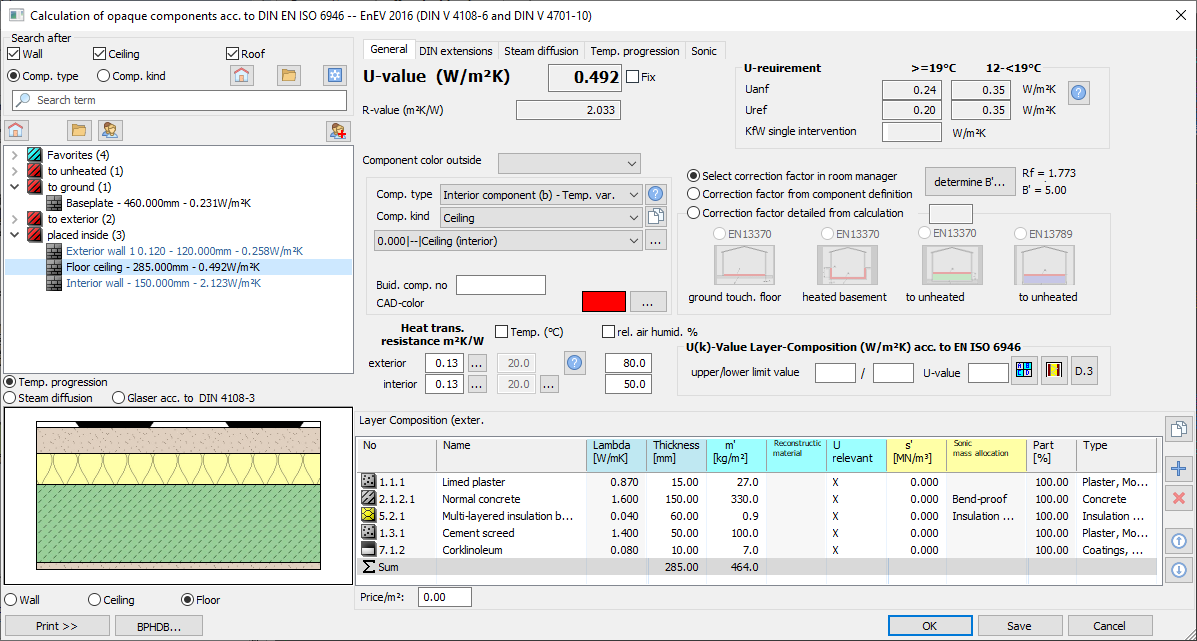
The new roof is displayed.
By clicking on the orientation and the indination, those values can be edited.
![]()