|
<< Click to Display Table of Contents >> EasyLine Drinking water |
  
|
|
<< Click to Display Table of Contents >> EasyLine Drinking water |
  
|
A line group drawn with the standard functions (line, polyline, elbow, etc.) can be calculated and set to an Easyline-System for pipework construction.
For dimensioning the pipework, the values in Place sanitary objects, Easyline load-points Sanitary and Easyline Starting-points Sanitary are used.
Access to the command over: |
AutoCAD/BricsCAD |
Allplan |
|---|---|
Command line: _EASYLINE
Assistant: |
Toolbar: Sanitary facilities|Drinking Water| |
After calling up the function following Dialogue opens:
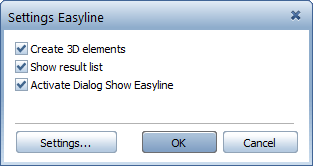
Dialogue-Options
Option |
Description |
|
|---|---|---|
A pipework is generated by calling up the function and choosing all lines, that need to be calculated, in a selection-window.
Additional there is the possibility to pick only the starting-points to calculate the whole system.
|
||
A drinking water calculation is done and issued in Excel |
||
Function to check and change Easyline-systems. |
||
Here you can make settings for Easyline. |