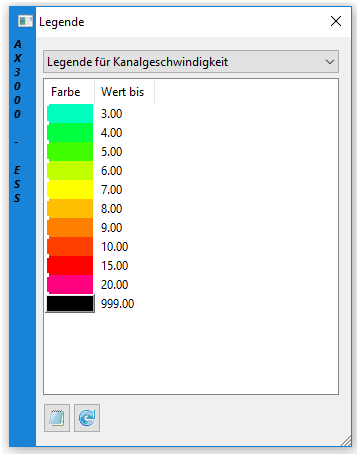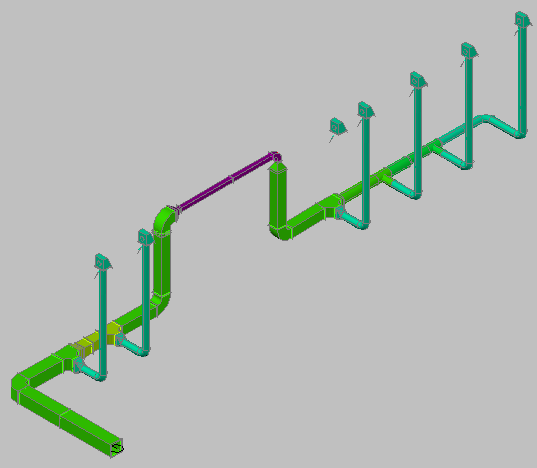With this function you get the possibility to show the speed through the system graphically.
Access to the command over: |
AutoCAD/BricsCAD |
|
|---|---|
Command line: _SHOWDUCTSPEED
Assistant: |
First you have to calculate the system with Easyline.
The same button is used to turn the function on or off.
If it is activated you will see a Dialogue with different colors, according to the speed.
Also the EasyLine-ducts are colored in the caculated speed.
Example: