Here you are able to determine the start points for the Easyline system.
These start points contain all the necessary values for calculating a pipework system.
Access to the command over: |
AutoCAD/BricsCAD |
|
|---|---|
Command line: _SETAP_S
Assistant: |
Two start Points (CW+HW) have to be set on the corresponding Easyline Systems.
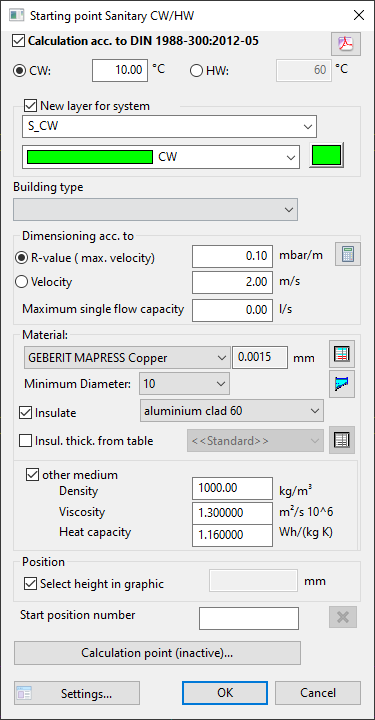
Dialogue-Options
Option |
Description |
|---|---|
CW/HW
|
Selection between the cold and hot water start points. The temperature can be assigned. |
New System Layer
|
A deactivated Checkbox: pipework is set in the active layer.
An activated Checkbox: an new layer can be set for the pipework to be calculated.
The layer can be selected and modified from the layer-selection with its description. The color can also be modified. The settings from Trade Definitions are valid. |
Building Type
|
For the simultaneousness calculation of the building type. |
Dimensioning
|
Shows with which criteria the pipework is to be set. Dimensioning with R (pressure loss) or dimensioning with velocity are available. |
R-value
|
The maximum useable (pipework -dimensioning) pressure loss per pipe-meter in Pa/m. |
max. velocity
|
The maximum useable (pipework-dimensioning) velocity in m/s. |
Max. Single Through-flow
|
The maximum single through-flow in l/s for the through-flow calculation. |
Material |
The material and the minimum diameter of the generated pipework can be selected. All heating materials stored in the Pipe tables can be used. The courseness of the material is shown. |
other Medium |
For the placement of a pipework, an alternative medium for density and viscosity can be used. e.g. Cool pipes with "glycol mixture" or systems with "oil" |
Position |
By activating 'pick height in drawing', the Easyline-Start point is set on picked point. When deactivating this function, a new height can be entered. |