|
<< Click to Display Table of Contents >> Wye-piece |
  
|
|
<< Click to Display Table of Contents >> Wye-piece |
  
|
![]()
Function to draw wye-fittings.
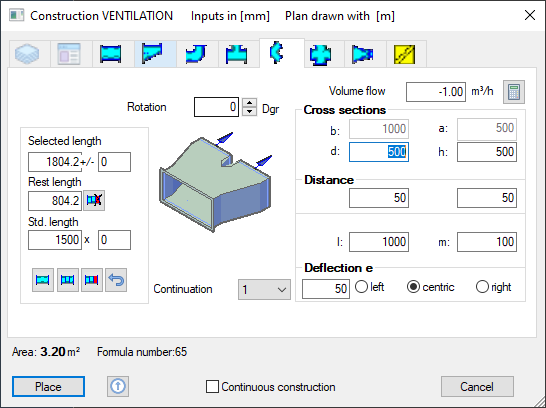
Dialogue-Options
Option |
Description |
|
|---|---|---|
Rotation |
Shows the construction direction in degrees. The direction can be manually rotated for rectangular ducts with these buttons |
|
Volume flow |
|
This function activates the Volume Flow Calculation ductwork cross sections. |
Cross sections |
|
a: The start cross section (a/b) of the fitting entered in the Starting Values will be shown.
d/h: The end cross sections for the constructing fitting will be entered here. The cross section 'd' corresponds the passage, the cross section h the branch. The cross sections can also be determined over the Volume Flow Calculation and can be overtaken. |
Distance |
|
Abstand zur Flanschmontage 1st field = IN, 2nd field = OUT
L: Special fitting length
m: Distance between the branches.
|
Deflection e |
According to DIN Norm, the given vertical transition projection (right edge to right = +e). This projection can be centrical, top straight, bottom straight or manually selected. |
|
Continuation |
Here you choose the branch duct, where you want to connect.
|
|
Selected length Rest length Std. length |
||
Functional fields |
(Place, Continuous construction, Cancel) |